September 8, 2021
 by Keerthi Rangan / September 8, 2021
by Keerthi Rangan / September 8, 2021

You can have data without information, but you cannot have information without data.
Those are computer programmer Daniel Keys Moran's words, not ours. With data being the core of any successful business, we can't deny that either. Data helps companies make intelligent decisions about planning their marketing campaigns, managing finances, and developing new products. However, data can become quite overwhelming when it's not organized correctly. To put it simply, businesses are drowning in data.
There are two major problems with data-rich businesses: a lack of understanding of the value of data and an imperfect way to manage it.
So how do you keep all of this business data in order? Simple, use a database.
Databases are the backbone of any business because they contain information on every aspect of your company. Information, questions, and answers, for the most part, need to be accessed, managed, and updated quickly. Databases allow you to do all that and allow your business to function smoothly. With other tools, such as database monitoring software, companies can keep their database running at peak performance 24/7, 365 days a year.
Without an efficient database, businesses risk losing data that could yield beneficial insights for future growth strategies.
A database is an organized collection of data stored and retrieved electronically from a computer or server. The databases manage data to reduce or eliminate redundancy so that the data they contain can be easily searched and retrieved.
A database stores any type of information, such as financial transactions, daily temperature variations, and even sales records. While it seems simple to store any data, there are specific ways information needs to be stored and entered so the businesses using the system can get necessary information when it's required.
You can consider a database as a giant filing cabinet. It can store vast amounts of information that you can easily refer to. The difference is that a filing cabinet will only store information on related topics, but a database system can handle specific data or information about your business as a whole.
The data organization method may vary by purpose, data type, or other parameters, but at its core, all databases consolidate data into a single digital location.
Another good non-digital example of a database is a phone book. Phone books were used to organize data (names, addresses, and phone numbers) using a unique identifying characteristic (a person's name) to align data. To find information, you’d search the phone book for this unique identifier (referred to as a key-value in databases) to retrieve matching information.
Databases function similarly. By storing data using a defined schema, or logical architecture, users can store, modify, search for, and retrieve data by following that schema. Some databases require more expertise in usage than others. This is essential to keep in mind when searching for a database option.
What sets databases apart from other IT infrastructure offerings is the universal value they bring to a company. While most IT infrastructure software are only valuable for special teams in an organization, databases can be used by any group that needs data for its daily tasks.
Typically, a company has a database administrator that creates and maintains the health of the company’s databases. They can also determine which employees can access the data in each database.
Depending on data requirements, anyone in a company can benefit from database access. Here are a few examples:
of businesses expect to face challenges when it comes to storing and analyzing the data they receive.
Source: Sqream
It’s no secret that for a business to achieve success and stay in the competition, it needs to continuously improve its services. Data is the foundation of all information. And this data can help a business grow, adapt, and evolve.
Whether you own a restaurant that counts the number of guests who stopped by each day, a clothing company with records of how many shirts you sold in a given period, or a construction firm that records all the purchases your team has made, you can benefit from setting up databases.
Databases hold all types of information and allow your employees access to all related data through a single location. The ability to store, retrieve, and sort information can make you more efficient, and help you compete in the marketplace. Imagine the chaos if you had countless files and folders with every type of information in them. It would be virtually impossible to access that information through numerous filters, especially in complex systems.
With the advent of powerful and efficient database software, businesses can perform many tasks with ease. This includes sending out personalized marketing materials, keeping inventory updated, and minimizing shipping errors that save time and money. Even a small business can use databases to handle their record-keeping, streamline customer service, improve order processing, or create a feedback mechanism that helps employees become more productive.
Businesses can also use databases to gain real-time insights into their customers. For example, if you're in retail, your data can help you look more closely at who is buying products and how often. That kind of information enables you to locate new customers or tailor advertising for current customers.
Whether you’re a one-person business or have a large team of developers, the need for database storage is inevitable. But if you’re still on the fence about investing in a database, here are some signs that you need a database ASAP:
Because databases are so critical to the flow of information in a business, it’s essential to understand how they work and benefit your business. A database is an organized collection of data stored on a computer disk at its most basic level.
Databases can be complex with multiple layers of organization, but at their core, they are helpful for managing data across the enterprise.
A database's data is organized according to a consistent, logical set of underlying principles. The term data model refers to a database's logical structure, which establishes the rules for organizing and manipulating the data housed inside.
A database schema is the implementation of a data model in a specific database. You can consider a schema as a blueprint for a particular database, specifying parameters such as requisite data types, restrictions, and how individuals handle the database. A database's schema is what separates it from a list or a spreadsheet.
Businesses can be confident that a schema will arrange the data in their database according to a set of rules. Several types of databases are generally categorized based on the data models that govern them. For example, the relational data model organizes data into linked two-dimensional tables, whereas the graph data model arranges information into nodes (points) and edges (the lines connecting those points).
Depending on what the business objective is, different data models offer distinct advantages and disadvantages. A relational database will likely work best if a business requires a database with a high degree of data integrity that can grow dynamically; a graph database may be a suitable alternative if a business needs a database that can manage vast amounts of data.
Tip: Are you having trouble understanding the different terms associated with a database? Here are some key terminologies used in database management.
Let's have a look at some of the qualities of an excellent database:
Databases are complex systems that have many internal parts.

There are five major components of a database:
Before the development of databases, people chronicled everything on paper. Lists, notebooks, ledgers, and endless archives of records housed in filing cabinets were all used. When access to one of these records was necessary, locating and physically collecting the record was time-consuming and challenging.
There were also common problems, such as missing documents and fires that destroyed whole archives and the history of society and organizations. Finally, because physical access was generally easy to get, there were additional security concerns.
Scientists created databases to overcome the shortcomings of conventional paper-based data storage. A database's files are referred to as records. Fields are the individual data components of a record.
The usage of computerized databases began in the 1960s, when computers became a more cost-effective alternative for businesses. The first known Integrated Data Store (IDS) is credited to Charles Bachman in the year 1960.
Two prominent data models were present during this decade: a network model first defined by scientists at the Conference on Data Systems Languages (CODASYL) and a hierarchical model that gave birth to IBM'S Information Management System (IMS). The SABRE reservation system, which IBM employed to assist American Airlines handle its bookings data, was one database system that proved to be a commercial success.
In 1970, E.F. Codd wrote a seminal work proposing a relational database model, and his ideas transformed how people designed databases. The schema or logical organization of the database is separated from the physical information storage in his concept, and this became the fundamental paradigm for database systems.
The relational model stores the contents of a database into tables, each of which has entries with fields. The data type for each field is stated, ensuring that there are no inconsistencies and that the output is consistent. Tables in a relational database can have connections between them.
A new word, NoSQL, was coined in 1998. It refers to a new generation of databases that use query languages other than SQL to store and retrieve data. Although such databases have existed since the early 1960s, the Web 2.0 revolution catapulted them to the forefront of technology.
Traditional relational databases had scalability and performance difficulties, but NoSQL was generally faster since it stored data in alternative data structures. They are, nevertheless, more adaptable than typical relational databases since the same constraints don’t bind them.
In the business world, data management is a vital aspect. To maximize your company’s success, you must have the ability to gather and manage data without losing credibility or becoming inefficient. A database is essential for any kind of business. Using databases can help you make informed decisions, keep tabs on what’s going on in your business, and keep records of what you do.
Databases are available in a range of sizes and formats. The best database for a company is determined by how executives utilize the information to make data-driven actions. Depending on your company needs, you may choose from the following database types.
A database management system (DBMS) is comprehensive database software that links the database and its end-users or apps, allowing them to acquire, update and govern how information is structured and organized. Database management system (DBMS) software allows end-users to create, read, update, and delete (CRUD) data from a database.
The DBMS manipulates the database to meet the needs of the end-users. A DBMS guarantees that an organization's data is clean, consistent, secure, relevant, and enables concurrency. DBMS software offers significantly greater administration features than conventional database functionalities (such as CRUD operations).
These include enhanced metadata visibility and analysis, comprehensive and customized reporting, performance monitoring, usage analytics, and compliance checks. DBMS, which database managers often use, is critical to protecting database quality and integrity.
A general-purpose DBMS will offer application programming interfaces (API) and, optionally, a processor for database languages such as SQL, allowing applications to be created to communicate with the database.
The following are some of the most widely used database management systems:
The business landscape is constantly changing, and it's you against your competitors. When it comes to market research, data analysis, and creating business plans, the most significant advantage is having the latest and most excellent tools for turning big piles of numbers into actionable information.
Since the advent of spreadsheets, business executives around the globe have been using them as a way to do everything from simple budgeting to performing data mining operations on massive datasets.
Functionally, spreadsheets and databases are pretty much the same. They're both sets of data organized into records (rows) and fields (columns). That's where the similarities end, though. There are significant differences between them that are important for you to understand before diving headfirst, particularly when making a big decision about choosing one over the other.
.png?width=600&name=Spreadsheet%20vs.%20database%20(3).png)
A database is a logically structured collection of data designed in a way so that the information contained within may be retrieved for later use by a software program. A database, like a spreadsheet, may be shown in a tabular format. However, it can also include relational data — data that can be linked across multiple tables.
This relationship allows tables to be linked logically, allowing for more flexible and effective data usage. While a database and a spreadsheet may seem the same at first glance, appearances can be misleading. Databases provide extensive functionality and adaptability, allowing for more complicated use cases while simplifying effort.
A spreadsheet is a digital ledger that holds data in cells represented as rows and columns. It's a two-dimensional document designed for data storage and processing. If the "data" in question is numerical, spreadsheets allow users to apply different formulae to the cells to execute predefined operations such as addition or multiplication.
Spreadsheets have been a standard for decades, but they’re now being utilized for activities other than the number-centric use cases for which they were created. Creative spreadsheet users have developed methods to go past its intended restrictions to create content calendars, project trackers, inventory management, UX research, and more.
Here are some key points to consider while deciding between a spreadsheet and a database:
Most spreadsheets support textual and numerical data, but not necessarily documents, images, or videos. Databases, on the other hand, provide a variety of file formats and bigger file sizes.
A spreadsheet is usually your best choice to track a small amount of data and apply formulae. On the other hand, a database is more successful if you want to isolate specific portions of data or organize data into various views.
By default, a spreadsheet allows users to input anything into a field and even store various data types in the same field. This provides users a lot of freedom, but it can also cause issues if users make mistakes.
Data validation is embedded into databases. If users try to enter something in the incorrect format, they'll receive an error. This preserves the integrity of your data throughout the organization.
A spreadsheet is simple to share. You can email a link, share it on the cloud, or even print it out. However, spreadsheets are difficult for collaboration. Databases are intended for multi-user collaboration.
Suppose your business utilizes a single central pool of data for various end-uses. In that case, databases allow users to change information in one area without updating the data in all of the downstream sites to which it is linked. They act as a single source of truth.
It’s well-known that one of the surest ways to improve a company's bottom line is to gain market share. As organizations grow, managing their databases becomes more challenging. A company's database can quickly become huge and unwieldy as it increases in size, adding complexity, cost, and risk.
Creating and maintaining such databases is no easy task. It's necessary to make sure that the information you have is accurate and trustworthy. But databases run into challenges that can slow them down, cause inconsistencies between records, or even put you at risk for data loss if not executed properly.
Database administrators (DBAs) must constantly monitor the database for issues, implement routine maintenance, and deploy software upgrades and patches. With more sophisticated database structures and ever-increasing data volume, businesses are faced with the costs of recruiting individuals to monitor and adjust their databases.
The security of data stored in databases has become more critical than ever. Data security is the protection of data against disclosure, destruction, corruption, or unauthorized access.
The following are the most common threats:
When working with an existing database, it's good to plan for data security. To do this, DBAs need to make sure the relevant permissions are set so that no one can access other people's data.
It’s vital to be aware of possible threats when reducing vulnerability and attack surfaces in databases and understand how hackers can access your data. Ensuring database security can be complex, but with the proper planning, and by taking advantage of some of the utilities available online, it can be done quickly and in such a way that a business works perfectly and no data is at risk.
Performance issues can happen in basically every application on every kind of computer. Database performance can make or break an application and its users. An application's performance can become a severe issue for both the end-users and the business that provides it.
Databases have always had to meet high-performance standards. Although the amount of data you collect is growing, businesses must process it faster to meet the consumer needs without making end-users jump through hoops. Most commonly, database performance issues occur due to a lack of good database design or hardware limitations.
Superior performance requires a solid initial deployment, the ability to detect an operating environment and change automatically, and the capacity to get to a point where excellent performance doesn't require a full-time caretaker. Regardless of the hardware, businesses must develop a database system for high availability and performance.
As the amount of data increases, so does the need for a framework to handle it effectively. The quality of data that an organization employs determines its success. With the rising number of apps that rely on data and its importance in making business choices, it's imperative to manage this data efficiently.
Databases can be a massive asset to your organization. Consistently structured and organized data can be a defining factor for business success. Implementing databases is a complex undertaking, but the benefits it delivers are priceless.
Backup and recovery are ways for safeguarding against data loss. If a hard disk breaks and the database stored on it becomes unavailable, the only method to recover the database is to restore it from a backup. The recovery subsystem ensures that the database is restored to its original state if a computer system dies in the middle of a complex updating operation.
Database users are not obliged to back up their data regularly since the DBMS software does it for them. Database software has solid mechanisms for data recovery in the event of a failure and automated backups of all business data at predetermined intervals. It also restores the database to its previous state after a crash or system failure.
Inconsistencies in data emerge when multiple versions of the same data exist in different locations within an organization. Disjointed procedures and isolated data are often to blame. Businesses can ensure that an all-encompassing, single, unified picture of their data is communicated throughout the company by using a suitable database system and data quality tools.
End-users can see data in the most beneficial way by utilizing multiple views and search queries. For example, the sales team can only access information related to their sales activities, whereas the human resources (HR) team can only see personnel information. This is one of the advantages of having a database that all employees enjoy since they can see all of the essential information.
Working with data is a love-hate relationship. You can't fall in love with data just because it looks pretty. Data has to tell a story and be something you can relate to. It has to be relevant in some context instead of just a random collection of data points.
There are many ways to gather data, and if you don't store it correctly, you can end up with useless, worse, or deceptive data. Improved data management procedures are the only way to get higher-quality data.
All modern organizations that need to store vast amounts of data prone to change rely on databases. Databases are being pushed to newer levels because of technological advancements, improvements in automation, and the cloud.
There's an intruder in your database! Use database security software to ensure the data stored within your database is secure and used properly.
Keerthi Rangan is a Senior SEO Specialist with a sharp focus on the IT management software market. Formerly a Content Marketing Specialist at G2, Keerthi crafts content that not only simplifies complex IT concepts but also guides organizations toward transformative software solutions. With a background in Python development, she brings a unique blend of technical expertise and strategic insight to her work. Her interests span network automation, blockchain, infrastructure as code (IaC), SaaS, and beyond—always exploring how technology reshapes businesses and how people work. Keerthi’s approach is thoughtful and driven by a quiet curiosity, always seeking the deeper connections between technology, strategy, and growth.
Data is the new currency. Yes, you read it right.
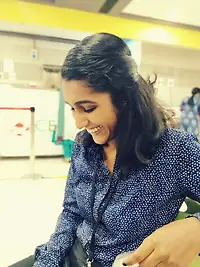 by Keerthi Rangan
by Keerthi Rangan
Graph databases add agility and scalability to how organizations work with their data.
 by Sagar Joshi
by Sagar Joshi
Data remains an invaluable resource. When processed properly, it fuels savvy business...
 by Sagar Joshi
by Sagar Joshi
Data is the new currency. Yes, you read it right.
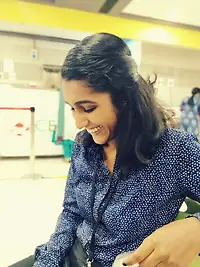 by Keerthi Rangan
by Keerthi Rangan
Graph databases add agility and scalability to how organizations work with their data.
 by Sagar Joshi
by Sagar Joshi


