.png?width=1380&name=database-index%20(1).png)
Databases can contain thousands, if not hundreds of thousands, of pieces of information. Sorting through these can be incredibly time-consuming for both humans and machines.
Much like how a book index directs users to the page they’re looking for, a database index helps users and computers navigate a database and quickly find the information they need.
Think of the index as a quick reference guide, particularly when using a MySQL database. Indexing aims to sift through millions of records quickly to improve query performance.
A database index is a type of data structure that allows a user querying the database to find their information more quickly. The index turns an unordered set of information into an ordered system to maximize efficiency.
While traditional databases use indexing methods like B-trees for structured data, vector databases index high-dimensional data (such as text embeddings or images) to efficiently handle complex queries, enabling faster retrieval and similarity searches.
Without an index in place, queries will have to go through the database line by line until they find a matching result. This is highly inefficient and takes up significant time. An index doesn’t reorder the database itself but instead creates a new data structure on a specific column of the database, making sorting through the information quicker.
Indexes are invaluable for making database queries faster and more efficient. However, they should be used strategically to avoid excessive storage usage and maintenance overhead during write operations.
Let's consider an example. Below is a table with user data,
| UserID | Name | City | |
|---|---|---|---|
| 1 | Alice | alice@example.com | New York |
| 2 | Bob | bob@example.com | Los Angeles |
| 3 | Charlie | charlie@example.com | Chicago |
| ... | ... | ... | ... |
Query without index:
The database performs a full table scan, checking each row until it finds a match. This can be very slow on a table with millions of rows.
Query with index:
Create an index on the email column: CREATE INDEX idx_email ON Users (Email);
Now, the query uses the index to locate the row directly, significantly speeding up the process.
There are two main types of database indexes:
Depending on the type of data stored, there are other forms of database indexes one can use.
Data in an indexed database is typically ordered in tables, with rows that each have a unique key. This distinguishes them from other rows, helping the index find data quickly. Without these rows and keys, information is left as an unordered mess.
Typically, data will sort itself in some way when it’s input into your database. But this may only be based on a single column, which isn’t always the most helpful. Having an index in place means you can sort your data tables by multiple columns and filters, making querying much easier in the future.
By setting up an index with multiple columns, a new table that’s identical to the original, plus one extra column, is created. This column contains the pointer, which is where the record is stored and how the index finds the information more efficiently.
When a new row is added to the database, such as when updates are made, an additional unique key is created, and the index automatically updates. But in some cases, it’s best to create the index yourself, particularly if you frequently search for similar information.
When creating an index yourself, it’s vital that the input syntax is correct. For example, CREATE INDEX is usually the first line of the coding input into the database when making an index from scratch. From there, the formatting could look like:
CREATE INDEX <index name> e.g. CREATE INDEX <customer_email>
ON <table_name> (column1, column 2…) e.g. ON <customers> (email_address)
While indexes are helpful, too many can also slow down search speeds. It’s best practice to create indexes only for columns in a database that need to be frequently searched, like a customer's phone number.
Vector data is essential in allowing generative AI models to work effectively. These are listed in a numerical format, like [1,1], while using cosine similarity metrics, and are assigned to each instance of an object. By converting the object into a number, the model can better understand the information in the database.
Using vector embeddings is also helpful when working with data in different formats, like text, images, or videos. Instead of listing each of these separately within the database, vector indexing means that similar objects can be grouped together to make querying faster.
For example, similar objects like apples and bananas will likely be grouped closely in a vector graph, whereas books and magazines would be grouped further away from apples and bananas, as they’re notably different. When a user queries the database for newspapers, they’ll likely be directed to information around books and magazines, as this is a more similar search compared to apples or bananas.
When searching using generative AI, these vectors use indexes known as approximate nearest neighbor (ANN) searches. These rely on how similar each item in a database is to its neighbor, so ordering the index by similarity can significantly reduce query times.
Index creation can quickly become complicated, especially if you’re working with a large database and millions, or even billions, of rows of data. However, building indexes is a worthwhile task, so following a few best practices from the start can help you create useful and usable indexes for any database.
If a particular query is run multiple times a week or even daily, prioritize creating indexes that work best for it. Having optimal performance on these queries will make workflow more efficient, particularly if senior analysts in your business generate those queries compared to less senior employees.
One of the biggest mistakes is building your index according to what you think you’ll need later. Since the goal of an index is to make querying easier, the best way to create one is to estimate how often a particular query will be used and prioritize it based on its importance.
From there, you can index the right number of tables rather than taking the best guess and setting an assigned number of indexes from the outset.
When you add columns for index-only access, the query can be answered simply from the index itself rather than the query having to pull data from the main table. The index may contain enough information for that query to be answered, saving even more time.
This is an essential factor to consider before setting up index-only access for that particular dataset, as other queries may need to read the main table data.
As more data is added to your database, you may need to create additional indexes to find your data quickly. So, setting a fixed number of indexes upfront is never a good idea. There’s no need to limit yourself at the build stage when you’re still unsure of how or what data might be used in the future.
Without an index, all data must be scanned, which can take up significant time. Limiting how many indexes your company can have within a database leaves no room for additional indexing once that number has been reached. The following data will need to be scanned manually.
Instead, think about creating only the necessary indexes as you need them and removing those that are no longer applicable. This lowers your overall index count, which helps overall database performance without limiting you to a set number of indexes.
Indexing data may take time initially, but once you have your indexes in place, you can save time and resources when searching for information your business holds. This makes the overall process efficient. So, if you’re thinking about organizing your company’s data, consider building an index that makes your work quick and easier.
Work with a database management system (DMBS) to store, retrieve, and manage your business’s critical data.
Holly Landis is a freelance writer for G2. She also specializes in being a digital marketing consultant, focusing in on-page SEO, copy, and content writing. She works with SMEs and creative businesses that want to be more intentional with their digital strategies and grow organically on channels they own. As a Brit now living in the USA, you'll usually find her drinking copious amounts of tea in her cherished Anne Boleyn mug while watching endless reruns of Parks and Rec.
Imagine, every time you order a product on Amazon, you get a prompt requesting your address...
 by Sagar Joshi
by Sagar Joshi
You can have data without information, but you cannot have information without data.
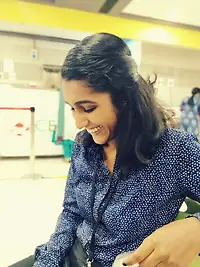 by Keerthi Rangan
by Keerthi Rangan
Data remains an invaluable resource. When processed properly, it fuels savvy business...
 by Sagar Joshi
by Sagar Joshi
Imagine, every time you order a product on Amazon, you get a prompt requesting your address...
 by Sagar Joshi
by Sagar Joshi
You can have data without information, but you cannot have information without data.
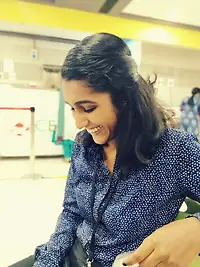 by Keerthi Rangan
by Keerthi Rangan


