September 12, 2024
 by Alyssa Towns / September 12, 2024
by Alyssa Towns / September 12, 2024
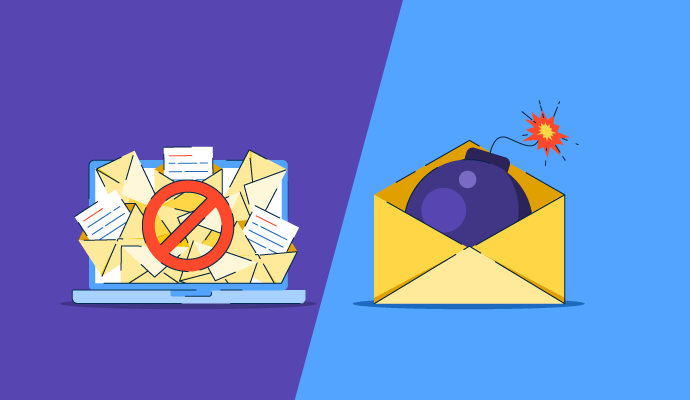
Have you ever received a postcard advertising something you don’t need? Or an envelope that looked like it was from your bank asking for your Social Security number or other personal details?
In the digital world, the first situation qualifies as spam, while the second describes a phishing attempt.
Spam and phishing emails can both crowd your inbox, but spam refers to unsolicited promotional messages. Phishing is a cyberattack designed to trick recipients into divulging personal information.
While spam annoys us, phishing campaigns can cause long-term problems for anyone who mistakenly gives their sensitive business information to perpetrators. To combat both, many organizations use email security software programs to protect themselves and their people against cyber threats.
Spam comprises all forms of unsolicited and unwanted junk emails, texts, and social media messages. Spammers typically dispatch these messages in bulk to a large number of recipients. Interestingly, the term “spam” comes from a 1970 Monty Python sketch in which the canned pork product, Spam, appears repeatedly on a café menu and in a song.
Source: Wikipedia
Spammy messages are almost always commercial and promote a product or service.
Phishing encompasses broad attempts to steal sensitive information, like bank account details, credit card numbers, and account passwords. Attackers or groups of attackers send fraudulent communications that appear to be from a legitimate source. Through their communication, they use social engineering, a psychological form of manipulation or influence, to fool the reader into sharing information.
Phishing attempts often contain links or attachments with malware. These messages also encourage the recipient to act quickly and do what the attacker wants by using urgent, alarming phrasing
While spam and phishing messages both invade our inboxes, some significant differences exist between them.
The intentions behind phishing are arguably more harmful than that of spam. Spammy communications typically advertise goods and services with the purpose of generating revenue or driving traffic to a website or landing page. Unlike spam, attackers design phishing attempts to obtain or steal sensitive information and personal data.
Both spam and phishing attempts encourage users to take action, but senders use different messaging techniques. Spam messages leverage promotional language or irrelevant content, whereas phishing attacks create a sense of urgency and manipulation to get their point across. Phishing attempts also look like they come from a legitimate source, such as a reputable institution or someone the reader knows.
Spammers send communications in bulk to a broad audience, hoping to reach as many people as possible to achieve their promotional goals. In comparison, attackers target phishing attempts to a smaller audience to increase the chances of obtaining the information they want.
Sometimes, a phishing attempt is sent to one specific user. Other times, an attacker might go after a larger audience with a shared characteristic. For example, a common attempt involves an attacker pretending to be an organization’s CEO and emailing multiple employees with a request.
Since spam aims to drive sales or traffic, the messages usually encourage recipients to click on a product, survey, or webpage link. Doing so generates revenue or gathers contact information for marketing purposes.
Given that attackers intend to gain access to sensitive or personal information in a phishing attempt, recipients might be asked to enter personal information into fake forms or systems, share passwords, or complete tasks on counterfeit websites.
You might not be able to eliminate spam and phishing from your online operations entirely, but some best practices prevent some of them from harming you.
Most modern email providers come with spam filters that detect and block unwanted emails. Enable your filtering functionality and customize the filters to eliminate undesirable junk. You can use spam features to block specific email addresses, keywords, or content patterns (e.g., subject lines) associated with spam and phishing attempts.
Since cybercriminals disguise phishing attempts to look like they are from legitimate sources, spam filtering might not be able to catch them before they hit your inbox. Keep that in mind rather than assuming every email is legitimate.
Stay informed about recent spam and phishing trends because attackers continuously update their strategies. Organizations must prioritize regular cybersecurity training to inform employees of new types of attacks. Understanding current tendencies helps teach individuals which red flags to watch out for and how to report potential threats as they identify them.
Advanced email security solutions offer features beyond basic filtering, such as real-time threat analysis, anti-phishing protections, and malicious attachment scanning. These sophisticated tools use algorithms and artificial intelligence (AI) to detect, analyze, and block emails before they ever reach your inbox. While most email providers have some email filtering functionality, these tools are designed to be more accurate in their security approaches.
Email security software can be used to prevent phishing scams. Organizations turn to various email gateway tools, security solutions, and anti-spam software.
* Below are the top five leading email security software programs from G2’s Summer 2024 Grid® Report. Some reviews may be edited for clarity.
Organizations rely on Microsoft Defender for Office 365 to secure their email and Microsoft Teams accounts against phishing, account compromise, and other cyber threats. It detects suspicious content with industry-leading AI capabilities, investigates attacks, remediates incidents, and runs cyberattack simulations for training purposes.
“There are multiple reasons why Defender for O365 is a great choice. It provides strong protection against cyber threats and emails by aligning with zero trust protocol, making it easy to use. Another major positive side is that the customer support is good, and Implementing the tool is easy.”
- Microsoft Defender for Office 365 Review, Akarsh L.
“The one downside I would say in Defender is it’s complicated, and the language used in the portal is not user-friendly. Options are arranged in perfect places, but it is not easy to understand when you use them for the first time.”
- Microsoft Defender for Office 365 Review, Shubham P.
Acronis Cyber Protect Cloud is an all-in-one integrated backup and cybersecurity platform with email security features that block email threats, including spam, phishing, malware, and advanced persistent threats (APTs). It sniffs out hidden malicious content and stops phishing and spoofing with reputation checks and image recognition algorithms.
“Acronis Cyber Protect Cloud provides an exceptional blend of data protection and cybersecurity in a single platform. Its seamless backup, disaster recovery, and AI-based anti-malware integration protect our business data. The centralized management console is incredibly intuitive, making it easy to deploy, monitor, and manage all our clients' data protection needs. The flexible licensing model and robust support for various virtual, physical, or cloud environments make it a highly versatile solution for any business.”
- Acronis Cyber Protect Cloud Review, Tran Le D.
“Acronis sends email notifications after backups, but these emails don't come through if the server fails. It would be helpful if the cloud could send alerts when backups miss their scheduled times.”
- Acronis Cyber Protect Cloud Review, Akshay D.
Proofpoint Email Security and Protection, available as a cloud service or on-premises, detects and blocks threats. Using its Advanced Business Email Compromise (BEC) Defense, Proofpoint analyzes message headers, IP addresses, and message bodies to determine whether an incoming message is a BEC threat.Proofpoint can also automatically tag suspicious emails and allow users to report the messages directly from the tag for easier and faster reporting.
“One of my favorite features is the Threat Response Auto-Pull (TRAP) and Closed-Loop Email Analysis and Response (CLEAR) functionality. Users can submit suspect emails for analysis, and any threatening email will automatically be quarantined across the entire Exchange environment. In addition, emails retroactively deemed threatening will be auto-quarantined from all user mailboxes across the environment. This saves time in clearing up any threat that has post-delivery content or was missed initially.”
- Proofpoint Email Security and Protection Review, Mark S.
“The backend administrative panel does not have a modern design and is a bit clunky. The spam trap that end users use is also a bit archaic – you can only block five email addresses at a time.”
- Proofpoint Email Security and Protection Review, John T.
Coro Cybersecurity provides modular security so businesses can invest in a range of protections. The tool comes with an email security component against phishing, malware, and fraudulent attacks, and it can identify and quarantine emails, prevent threats from fake domains, and support allow/block lists for individual senders or domains.
“Coro was extremely easy to set up and manage. I can single-handedly manage various end-user stations, servers, and email flow. We are always trying to adapt to new threats and prevent data leakage from internal sources. Coro allows me to set up the appropriate measures to be notified of attacks and suspicious files/links. I can set up controls to prevent internal users from exposing sensitive data. End users can help train the Coro algorithm by flagging phishing emails directly.”
- Coro Cybersecurity Review, Steve W.
“The only thing I can say I dislike is how Coro handles spam filtration. It would be nice if you could approve a message from quarantine directly from the email with a single click, but you still have to log into the admin portal and approve it there. Kind of annoying, but not the end of the world either.”
- Coro Cybersecurity Review, Jaxon F.
Healthcare organizations use Paubox to stay compliant with the Health Insurance Portability and Accountability Act (HIPAA). In addition to maximizing deliverability so important healthcare-related messages avoid the spam folder, Paubox offers extra security features to prevent inbound email threats from spam and phishing attacks.
“We have used Paubox for our outbound email for around six months, and their support is fantastic. I am constantly impressed with their dedication to customer satisfaction. They go above and beyond to gather customer information and use that feedback to add features to their platform that have real value in how we do business. The online dashboard is straightforward to use and easy to set up. It automatically encrypts all our outbound emails. We use the service every day, and it seamlessly works without anyone needing to do anything. It's completely automatic.”
- Paubox Review, Scott K.
“The pricing after the initial package of 10 encrypted emails increases exponentially. I wish there was some discount available for small practices like ours.”
- Paubox Review, Hina S.
Understanding the difference between spam and phishing is a positive step toward maintaining digital security. Spam is unwanted and irrelevant; phishing attempts are deceptive and criminal. Knowing how to spot both helps you take the proper precautions to shield yourself from potential harm.
Take a closer look at the types of phishing attacks.
Alyssa Towns works in communications and change management and is a freelance writer for G2. She mainly writes SaaS, productivity, and career-adjacent content. In her spare time, Alyssa is either enjoying a new restaurant with her husband, playing with her Bengal cats Yeti and Yowie, adventuring outdoors, or reading a book from her TBR list.
Advanced threat protection (ATP) defends your organization’s data against sophisticated...
 by Sagar Joshi
by Sagar Joshi
The promise of flexibility and productivity draw people to cloud services, but the extra...
 by Sagar Joshi
by Sagar Joshi
There is never a full stop in the battle against online fraud.
 by Mara Calvello
by Mara Calvello
Advanced threat protection (ATP) defends your organization’s data against sophisticated...
 by Sagar Joshi
by Sagar Joshi
The promise of flexibility and productivity draw people to cloud services, but the extra...
 by Sagar Joshi
by Sagar Joshi
.png?width=400&name=G2CM_FI1051_Learn_Article_Images_%5Bbest_ransomware_protection_software%5D_V1b%20(1).png)

