August 6, 2024
 by Sudipto Paul / August 6, 2024
by Sudipto Paul / August 6, 2024

If you’re anything like me, you have at least 20 browser tabs open, along with a couple of spreadsheets and probably some music.
Ever wonder how your computer never runs out of memory or storage while running all these programs? Everyone’s had computers freeze, but generally, they’re good at responding to input. Thanks to operating systems (OS), we can communicate with them even though we don’t know how to speak their language.
An operating system is a program that, following the boot program, manages all computer applications. Application programs request services from the operating system using application programming interfaces (APIs). Users rely on user interfaces such as a command-line interface (CLI) or graphical user interface (GUI) to interact with the operating system.
Software users and developers love operating systems because of two reasons. First, an operating system doesn’t rely on the application’s UI. Second, operating systems can easily manage computers’ low-level functionalities, including network interfaces and disk storage. Without an operating system, applications must feature UIs, resulting in larger application sizes and challenging software development.
An operating system is software that manages a computer's hardware and software resources, enabling users and applications to interact with the system. It handles tasks like resource allocation, process management, file storage, device communication, and security. Common examples include Windows, macOS, Linux, Android, and iOS.
Today, operating systems leverage device drivers to provide hardware environment-specific services. When an application calls the storage device, the operating system uses the corresponding driver to convert the call into commands that the underlying hardware needs. Since all applications access the same resources and services, operating systems can service countless applications.
Computers typically come pre-loaded with the following general-purpose operating systems, but you can also upgrade them.
If you want to learn more about how operating systems manage software and hardware resources, this article is for you.
Operating systems are the most essential software on your computer. Whether you play computer games or use Microsoft 365 applications, every program needs an environment to run and perform its intended job. Operating systems ensure efficient use of hardware, making computer systems convenient to use.
Time to dive deep into the functions of an operating system.
So now you know that an operating system acts as an interface between computer hardware and software. It performs some basic jobs like booting your device, shutting it down, and managing its files, but there’s more than meets the eye. Check out the common operating system functions below.
File management involves creating, opening, closing, updating, deleting, and organizing files and directories. Operating systems also define user role and access management. For example, you may want to keep a file with read-only permission so unauthorized users can’t edit or delete it.
Most users rely on peripheral devices like mice, printers, and keyboards to input information into their computers. In turn, these hardware devices rely on their respective drivers to function. An operating system uses an input/output (I/O) controller to manage those device drivers and keep your devices connected to your computer.
Operating systems also control how these devices behave. For example, you may want to move the mouse one screen at a time, but you won’t be able to do that unless an OS lets you change device settings. Moreover, an OS enables you to install device updates and allocate devices to certain processes.
It doesn't matter whether you’re creating a dashboard or playing a game – everything you do on your computer is a process. Operating systems go into multi-tasking mode when you do multiple things at the same time. They synchronize the processes and offer them the necessary resources. An OS also deallocates resources once a process is complete.
An operating system uses process scheduling and resource allocation to manage all processes. Every process gets a time slice or quantum – a certain amount of time – to complete execution. Once a process uses its quantum, another process gets its turn to execute. This way, every process gets CPU time for execution with the help of device memory.
If you're looking to pick the right operating system for personal or professional use, check out this list of the best operating systems tested out by my team.
When you turn on a computer, the operating system loads itself into memory to allocate memory to programs. The primary or main memory consists of large word or byte arrays, each with an address.
An OS tracks how different applications are using these memory bytes. The ultimate aim is to ensure that no single application or process takes up too much memory space and slows down your machine. Operating systems can also move data around and delete files to create space for processes.
A multiprogramming OS executes numerous applications on a single processor computer. These operating systems decide the order in which processes get to access memory. The OS deallocates the memory at the end of a process or while performing an I/O operation.
Operating systems track computer resource usage as well. Having a bird’s eye view of which applications are using which resources means you can troubleshoot performance issues or even spot unauthorized software installations. Moreover, system administrators use job accounting to track system usage, problematic processes, and billing, all based on resource usage.
Did you know? Operating systems use job scheduling algorithms like shortest-job-next (SJN), round robin (RR), first come, first serve, and priority scheduling to prioritize and allocate system resources to different tasks.
Let’s go over some of the most popular operating system types.
1. Batch operating system: This operating system processes jobs that share the same requirements as “batches.” It executes each job on a first-come, first-served basis. These operating systems rely on operators to group similar jobs. Payroll systems or bank statements use these operating systems.
2. Time-sharing operating systems: Also known as multitasking systems, time-sharing operating systems give each task a certain amount of time for execution. At the end of the time interval, the OS moves to the next task. Common time-sharing operating system examples include Multics and Unix. These operating systems cut down on idle time since each process gets an equal opportunity for execution.
3. Distributed operating systems: These are collections of interconnected computer nodes that share a communication network with each other. Loosely coupled or distributed systems rely on different autonomous computers and CPUs to execute jobs. LOCUS is a distributed operating system developed at the University of California, Los Angeles (UCLA) in the 1980s.
4. Network operating systems: These manage networking functions, applications, and security over private networks. Also known as tightly coupled systems, this type of OS depends on centralized servers to offer users shared access to files, security, and printing, among other functions. You can also remotely integrate new hardware and technologies into the server system. Microsoft Windows Server 2003 is a network operating system.
5. Real-time operating systems (RTOS): A real-time operating system switches between multiple individual programming tasks using a single processing core. The time interval or response time necessary to process input is shorter. As a result, you can rapidly switch between tasks. RTOS is different from the operating systems you use every day. Time-bound processes like air traffic control systems, missile operations, and network multimedia systems use RTOS.
6. Mobile operating systems: A mobile OS powers wearable devices, tablets, smartphones, and other handheld digital devices. Android and Apple iOS are the two most commonly used mobile operating systems.
Now, we’ll look at various components that help an OS perform tasks.
While most operating systems have different structures, they use similar components to perform logical operations. Check them out below.
A kernel is a central component of an OS that manages hardware and software resources most efficiently. It tracks disk usage, handles memory, controls task management, manages interruptions, and facilitates input/output communication.
Operating system kernels also offer drivers for printers, storage devices, monitors, keyboards, and network adapters. Most kernels are launched under the general public license (GPL), also known as GNU, meaning you can freely copy, modify, or distribute them.
You can’t run a computer system without an OS, but specifically, how do operating systems benefit you? A good OS:
The best operating systems make it easy for you to run simultaneous programs while managing CPU, software, and hardware. Check out the top operating systems below.
To be included in this category, an operating system software must:
*These top five leading operating systems come from G2’s Fall 2024 Grid® Report. Some reviews may be edited for clarity.
Windows 11 is the latest OS from Microsoft, designed with a fresh look and feel to improve user productivity and creativity. Featuring a redesigned Start Menu, enhanced virtual desktops, and snap layouts, Windows 11 offers a streamlined user experience.
"What I like best about Windows 11 is its modernized user interface and enhanced productivity features. The centered Start Menu and taskbar create a cleaner, more organized look, while the Snap Layouts feature significantly improves multitasking capabilities. Additionally, the overall performance improvements make the system feel faster and more responsive, providing a smoother user experience."
— Windows 11 Review, Nilesh C.
"One thing I have noticed since I upgraded to Windows 11 is that my RAM got almost full. It's taking more computing time than Windows 10, which sometimes results in Windows crashes.
— Windows 11 Review, Deepesh S.
Windows 10 from Microsoft is a leading operating system that’s easy to use, safe, and integrable.
“It’s a nice GUI-based operating system with all the functionality required for day-to-day tasks. It has a good support facility and is also really good for gaming. I liked the driver support for all kinds of devices. Microsoft Office is the best application Microsoft ever created.”
— Windows 10 Review, Ujjwal A.
“Some unwanted applications get automatically installed, which is a privacy problem. Older programs and games may no longer work on this latest Windows operating system from Microsoft.”
— Windows 10 Review, Syed Khalid M.
Apple iOS is an advanced mobile OS that powers Apple mobile devices. It features a straightforward interface and robust security.
“The security measures that are already built into iOS make it one of the most powerful platforms. Users can rely on it to complete daily chores and save private information with confidence.”
— Apple iOS Review, Adnan S.
“The price point is pretty high, which is understandable, but their hardware could stand to be a little more robust. I also hated that they did away with the headphone jack years ago, but that is a small gripe.”
— Apple iOS Review, Amanda R.
Chrome OS, developed by Google, is a lightweight operating system specifically designed for simplicity, speed, and security. It is built around the Chrome browser and uses cloud-based applications, making it an ideal choice for users who depend heavily on web services.
"I appreciate the seamless experience that Chrome Settings and profiles offer, as they are effortlessly synchronized across devices. The ability to log into any Chrome device using my Google account and instantly pick up where I left off within seconds is a game-changer."
— Chrome OS Review, Frantz C.
"Some Google web applications fail to run on this OS. Real-time integration is quite a time-consuming task in Google OS. It has a very limited storage of 15 GB, which could have been more for the users."
— Chrome OS Review, Shantanu R.
Red Hat Enterprise Linux (RHEL) is a leading enterprise operating system renowned for its performance, security, and stability. Developed by Red Hat, RHEL is designed for use in various environments, from cloud deployments to traditional data centers.
"Redhat, AKA RHEL, is the best Linux OS environment that anybody can use in their enterprise environments. It is mostly because of the support and security it provides. It frequently provides patches for all the identified bugs and can be used to deploy, test, and modify any kind of Linux-based package easily. You can deploy this OS using very low hardware resources, and if you are a CLI lover, this is the product that you need to choose."
— RHEL Review, Dulana R.
"It's not easy to install with documents only. Handling packages, permissions, and errors is difficult. Identifying the dependencies of certain packages and finding their dependencies could be simpler."
— RHEL Review, Asif A.
Knowing your needs is important before choosing an operating system from the many open-source, free, and paid options available. A developer has different requirements than a gamer. Regardless of what you do, pick an operating system that manages memory, protects your privacy, and fits your budget.
Using computers or mobile devices for online work? Be wary of spyware and protect your online privacy.
This article was originally published in 2023. It has been updated with new information.
Sudipto Paul is a former SEO Content Manager at G2 in India. These days, he helps B2B SaaS companies grow their organic visibility and referral traffic from LLMs with data-driven SEO content strategies. He also runs Content Strategy Insider, a newsletter where he regularly breaks down his insights on content and search. Want to connect? Say hi to him on LinkedIn.
No matter what type of device you’re working on, the operating system (OS) is the heart of it...
 by Holly Landis
by Holly Landis
We’ve all searched the app store to quickly find a specific mobile application. Searching for...
 by Mara Calvello
by Mara Calvello
Bring your own device (BYOD) is transforming the workplace for both business and individuals.
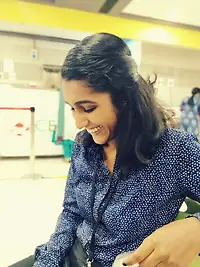 by Keerthi Rangan
by Keerthi Rangan
No matter what type of device you’re working on, the operating system (OS) is the heart of it...
 by Holly Landis
by Holly Landis
We’ve all searched the app store to quickly find a specific mobile application. Searching for...
 by Mara Calvello
by Mara Calvello
.png?width=400&name=G2CM_FI1005_Learn_Article_Images_%5Bmemory_management%5D_V1a%20(1).png)

