December 18, 2024
 by Sagar Joshi / December 18, 2024
by Sagar Joshi / December 18, 2024
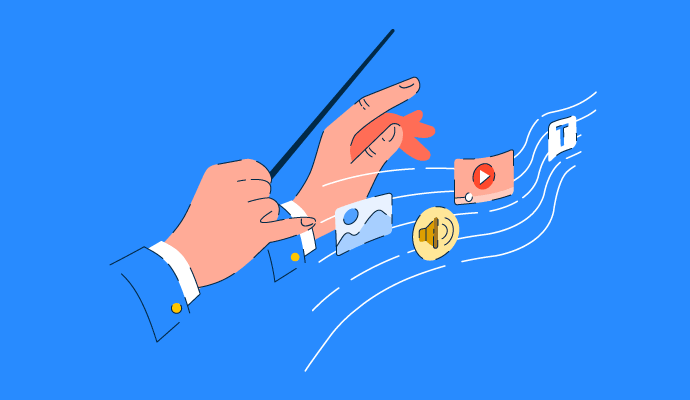
Generative artificial intelligence (AI) has taken the world by storm. Every business is leaping toward using it for more efficiency. Professionals are starting to rely on it for writing emails, summarizing text, or writing code. To hop onto the bandwagon, you need to understand how to correctly work with gen-AI.
Think of AI as an intern with huge potential. Together, you learn how to write AI prompts that give you the results you need. All it takes is a little context and precision.
Let’s go through the basics and some AI prompts examples and start making friends with your AI chatbot.
To write an effective AI prompt:
“Good” is subjective, but an objectively successful prompt bridges the gap between user intent and AI comprehension. Simply put, the AI chatbot you’re interacting with will hopefully understand precisely what you expect it to do.
AI prompts help you make the most of the chatbot and, to some extent, automate your operations. On the flip side, incomplete prompts or ones without precise detail create vague results and more time spent getting to the answer you're looking for. It seems like they’re helping automate your work, but in reality, the time spent doing the same task increases. The best AI prompts make you more productive and lets you use artificial intelligence to uplift your efficiency.
For example, if you want the chatbot to summarize long medical text into digestible information. You can give it a prompt like:
“Summarize the provided information into a few bullet points. Don’t lose out on context or any numerical data information. Write like an expert healthcare researcher.”
The prompt is precise in describing what output the user wants. This makes it easy to get the desired information in a clear way.
Ultimately, there's no limit to what you can add to make your AI prompts better and clearer. Similarly, your first AI prompt doesn’t need to have everything. You can always build upon the first prompt to get the results you want by giving the chatbot feedback and rephrasing for further context.
Let's explore some tips and best practices along with more AI prompts examples.
Large language models might be pre-trained, but you can’t expect to have all the necessary information unless you specify your audience and your desired tone in the outcome. When your prompts have more context, AI understands your expectations better and delivers outcomes up to your standards.
“Write a professional email to a potential client introducing our graphic design services. Use a polite and engaging tone, and highlight our expertise in creating custom logos and branding materials for small businesses."
Tell the AI chatbot exactly the outcome you want and use small and specific details. For example, if you want to write a social media post about your company's meetup, tell the bot details like location, date, and theme.
Details bring out the best in AI chatbots when it comes to getting the answers you need. They provide AI chatbots with clear direction and reduce ambiguity, making all interactions more efficient and meaningful.
“You’re a skilled copywriter. Your task is to summarize this article into a social post of no more than 150 words. Write in an active voice with a simple, engaging tone. Start with a catchy, attention-grabbing one-liner to hook readers. Avoid long words and sentences. Keep paragraphs short, with no more than three sentences each. Ensure each sentence is concise, with fewer than seven words.
Make the post intriguing enough to spark curiosity and encourage readers to explore the full article. Here’s the article for reference.”
When you ask AI to act as a marketer, data scientist, or anyone relevant to your context, it produces a specific perspective. The bot has a clear role, so there are fewer vague or generic responses. Providing this extra layer encourages AI tools to produce more creative responses with unique viewpoints and ideas you may not have considered.
"Act as a customer support expert for an e-commerce platform. Draft a response to a frustrated customer about a delayed order. Use empathy and solutions-focused language."
Tip:
Marcos Angelides, Managing Director at Spark Foundry, suggests an example of how to use AI to ask for a pay raise.
He says, “If you want a pay raise, ask ChatGPT. Specifically, get it to act as your boss. Then tell it why you deserve to be paid more. Ask the generative AI for feedback on your arguments. Were the points properly articulated? Did you include examples? Was there clear evidence? Ask why an employer might disagree. Then get it to offer suggestions to improve your pitch. In other words, play out the scenario. Rehearse different outcomes. Prepare for each one.”
Stating specifically what you want and don’t want establishes boundaries for AI. However, always tell what AI should do when you mention things to avoid. The AI is programmed to make assumptions when not given clear directives.
Mentioning do’s states what is important for you, and AI adheres to that when generating the response. It also helps you save time while getting more accurate responses.
"Write a 200-word blog on how marketers use AI. Use active voice and simple language throughout, keeping passive voice to a minimum and only where necessary. Avoid complex or difficult words, ensuring the language remains clear and easy to read.
Include one section with a bullet list under a relevant header. Structure the blog into three sections: an engaging introduction, the main content, and a concise conclusion. Name each header based on the context rather than generic terms like ‘Introduction,’ ‘Core,’ or ‘Conclusion.’"
AI chatbots can improve with every prompt you write. It learns through your requests. In the long run, this helps refine the responses you get from the bot. AI starts understanding your personal preferences and style, encouraging personalization.
Here' s what you can say as a follow-up:
"Your response didn’t fully help me. It missed [specific detail or focus]. Please provide more detail or examples about [specific aspect]. Here’s the question again: [Insert question]."
Source: Jeff Su
AI image generators are bots. They might not know what a lion looks like in the wild so they work with the context supplied in your prompts. They rely on descriptions of features, forms, patterns, and relations within their training data to produce results.
You need to give clear and detailed instructions. For example, if you want to describe a magnificent lion, you could call out its attributes, like a blonde mane, broad head, muscular body, and sandy-colored fur that helps it blend in with a savannah environment.
Below are a few best practices you can follow to make your prompts more accurate and appropriate.
“Create an image of a breathtaking fantasy land with a resolution of 3460 x 1530. The scene should include a large, majestic waterfall flowing into a clear blue lagoon. Surrounding the lagoon are lush, green trees and big mountains in the background.
In the sky, depict two dragons flying gracefully. One dragon should be emerald green and the other ruby red. The atmosphere should be magical and serene, with a hint of mist around the waterfall. Do not include any human figures or artificial structures in the image. Ensure dragons appear friendly. ”
The response from AI:
These tips should help you get started with prompting AI chatbots. It’s all about providing clear and specific instructions with the necessary details. Don’t be afraid to experiment with different prompts, and give follow-up prompts when needed. Pay attention to what works best and what doesn’t, and enjoy the process of refining your approach.
Searching for a tool to test these prompts? Explore the 7 best free AI chatbots for 2025.
Sagar Joshi is a former content marketing specialist at G2 in India. He is an engineer with a keen interest in data analytics and cybersecurity. He writes about topics related to them. You can find him reading books, learning a new language, or playing pool in his free time.
What is prompt engineering? Prompt engineering involves creating specific and clear...
 by Mara Calvello
by Mara Calvello
The world of artificial intelligence (AI) continues to grow and permeate almost every...
 by Holly Landis
by Holly Landis
What is DALL-E? DALL-E (stylized as DALL.E) is a generative artificial intelligence (AI) tool...
 by Soundarya Jayaraman
by Soundarya Jayaraman
What is prompt engineering? Prompt engineering involves creating specific and clear...
 by Mara Calvello
by Mara Calvello
The world of artificial intelligence (AI) continues to grow and permeate almost every...
 by Holly Landis
by Holly Landis


