November 26, 2021
 by Sudipto Paul / November 26, 2021
by Sudipto Paul / November 26, 2021

Breaking down silos is key to disrupting the status quo with insight-driven innovation.
It’s a must-do for enterprises willing to transform data for a competitive advantage. Data trapped in silos makes accessing coherent information sources complex and often causes mission-critical application failures. So, what’s the best way to make database management organized, secure, scalable, compatible, and accessible?
The answer lies in choosing the right Database as a Service (DBaaS) provider.
Database as a Service (DBaaS), also known as managed database service or cloud database service, refers to cloud computing services that let users set up, operate, manage, and scale databases. These managed database service platforms don’t require users to install software, set up physical hardware, or make performance configurations.
Suppose your application development team needs a database that mirrors the production environment. It’ll take weeks or even months to build the database using a structured query language (SQL) or NoSQL in an on-premises environment, with developer hours, power bill footing, and the overhead of hardware assembly and software installation.
DBaaS simplifies the building process. DBaaS platform allows the database team to create a cloud database almost instantly without requesting database resources or waiting for server infrastructure provision.
Moreover, the team can use cloning capabilities to create database copies with unlimited hardware resources. This means they can replicate the development environment for simultaneous and agile work on a cloud-based repository.
Here are the DBaaS features that make it super easy for application development teams to create cloud databases and start app development almost instantly.
DBaaS is a case-specific platform as a service (PaaS) cloud computing model that helps manage and store various databases without physical hardware. A PaaS model typically relies on a third-party provider for hardware and software tools. Since DBaaS providers act similarly, DBaaS is a more focused form of PaaS, not software as a service (SaaS).
DBaaS platforms are usually shared and consolidated. They provision database services using a self-service mechanism. End-users can request such services for consumption and have them automatically de-provisioned. These database services are subscription-based and charge users on database usage.
A DBaaS subscription often comes with standard services such as provisioning, configuring, scaling, patching, version upgrade, and backup configuration. Other on-demand services include data migration, database performance improvement, data modeling, data encryption, and access control.
Since DBaaS service providers handle administrative tasks and maintenance, it becomes easier for organizations to simplify lifecycle management, reduce database management overhead, achieve faster time-to-market, and lower the total cost of ownership (TCO).
Simple database administration and cost-effective resource management create a compelling proposition for organizations to move from traditional databases to DBaaS cloud providers. Moreover, DBaaS is the go-to solution for businesses that need high resources for online transaction processing (OLTP) and reporting at peak times.

The biggest factor to consider before opting for DBaaS solutions is that they offer the supporting infrastructure but have greater control over the database software and operating system (OS). However, they offer organizations full control over database implementation administration and monitoring. Organizations can also make custom configurations for workload requirements without involving software administration.
On the other hand, on-premise database systems have robust environmental safeguards but at a higher cost. The added cost of hardware, software, OS, and manpower makes organizations think twice before opting for an on-premise database.
Infrastructure as a Service (IaaS) works the same way as an on-premise database, but located on the cloud. Vendors take care of the computing and storage infrastructure and offer customers the freedom to monitor system maintenance. IaaS systems also have many redundancy, security, and environmental features.
Before moving to a cloud-based architecture for scalability and security, it’s crucial to evaluate the pros and cons of DBaaS, on-premises databases, and IaaS.
| DBaaS | On-premise | IaaS | |
| User control | Least | Most | Moderate |
| DevOps complexity | Least | Most | Least |
| Hardware costs | None | Most | Least |
| Software licenses | Rent | Purchase | Purchase, bootstrap your own latent (BYOL), or rent |
| Service-level agreements (SLAs) | For the DBaaS environment | None | For the supporting architecture |
| Availability and disaster recovery | System-provided | Custom options | Design and configure |
| Time to market | Least | Most | Moderate |
| Environmental visibility | Least | Most | Moderate |
| Vendor lock-in | Most | Moderate | Moderate |
It’s not easy to ensure agility, performance, and application reliability, especially with a diverse set of databases. DBaaS solutions leverage a common set of abstractions for different databases. Let's take a closer look at the architecture that makes this possible.
A unified application programming interface (API) allows developers to integrate normalized data, standard endpoint, and authentication by clustering APIs from across the software into a category.
DBaaS software standardizes various operations and offers a common API that’s database-agnostic. This unified API acts as an abstraction layer hiding database-specific steps, productive for developers, and agile for database administrators (DBA).
For example, developers often use different database technologies to run applications. This requires them to master different databases and programmatic and command-line interfaces. Additionally, individual implementations vary even in databases with standards-based interfaces.
A policy manager operates from a central location and manages application security on multiple operating systems. It may define or distribute security policies, install application software on systems, and ensure corporate policy compliance during a security check.
For example, when an operator wants to enable incremental backups or snapshots for some databases, a policy manager is responsible for enforcing related policies.

A configuration manager helps an operator establish and define database-independent configuration options. It injects the correct files on instance creation.
A policy manager sets a broader set of operating policies. A configuration manager oversees the translation of these policies into actual configuration rules for database instances to follow.
For example, a user seeks permission from a configuration manager before making specific configuration changes to certain instances. Once approved, an operator uses a specified configuration to make these updates, regardless of the user provisioning it.
Events and reporting is a DBaaS system function that generates data stream for billing and chargebacks. Most of this data comes from database logging and events.
Events and reporting plays a crucial role in helping the policy engine initiate self-healing by feeding it details on database instance errors, failures, and notifications.
Suppose your team provisions a replicated database with a policy that the number of replicas should always be 6. During replica failure, the configuration manager automatically initiates replication using the configuration set. This event log will help the policy engine understand the cause of failure and self-heal.
An orchestration engine communicates the policy manager’s intent to the underlying hardware – infrastructure as a service.
While most of the components in a DBaaS system operate synchronously, an orchestration engine performs requests asynchronously. This is because it deals with physical hardware or virtual machines, often time-consuming. It performs error recovery and creates a set of interfaces for policy and configuration managers to consume.
Moreover, it can communicate with different regions of a single cloud or different clouds and facilitate policy-based resource provision in a multi-cloud DBaaS setting.
For example, an orchestration engine conveys different provisioning requirements from developers and production users to the underlying IaaS components. It also handles the policy aspect of it.
These are the components that work behind the scenes to make database management services consumable similar to self-service.
Apart from seamless database user provisioning, management, and configuration, organizations opting for DBaaS solutions also benefit from error-free automation, unified APIs, standardized abstractions, scalability of stateless components, and database capabilities.
Moving from an on-premises database management system to cloud-based DBaaS is key to driving financial strength, operational efficiency, and strategic initiatives. Here are some common benefits of using DBaaS.
An information technology (IT) team typically spends a lot of time handling database-related Day-2 operations (the amount of time it takes to replace something for improvement and maximum benefits). This includes configuring, patching, tuning, upgrading, monitoring, and so on. The real challenge begins when the number and types of databases go up as the company grows. This leads to a higher waiting time for developers looking for IT provisions.
Thanks to abstraction and automation, an IT team can now easily manage Day-2 operations with a DBaaS solution. The ability to perform different operations with a single action helps the team save time and get developers what they need more quickly.
From opening an IT ticket to getting to the database entry point, it takes days for a developer to access a deployed database. Manual errors and omissions make the process even more extensive.
DBaaS systems allow IT teams to quickly establish database provisioning and configuration standards. Once completed, developers can use a simple API call to provision databases without worrying about the underlying database.
They can also automate the process of using, spinning up, and erasing storage with minimal intervention from the IT team, making the developers more agile and maintaining data integrity at all times.
A highly available database is essential to ensure superior application performance. DBaaS helps you achieve this with resource usage thresholds that can be configured to provision additional resources. It also ensures system availability by rerouting traffic to a replica in case of failure.
DBaaS providers leverage their own data structures and APIs to offer native data encryption both at rest and in transit. For added data security, you can enable end-to-end network security along with user store (lightweight directory access protocol, active directory) integration for user authentication.
Managing growing databases requires companies to invest in additional storage and improve processing capacity. Using DBaaS instead of on-premises infrastructure for such requirements helps companies save a significant amount of IT-related costs. Moreover, DBaaS solutions offer a clear overview of predictable periodic charges based on the resources used.
Whether it’s backing up, scheduling, upgrading, or managing patch, IT teams often find it difficult to track all database instances. When left unattended, these situations can have serious consequences in terms of data governance, licensing, and security. DBaaS solutions can automate the entire database lifecycle and help you save many hours.
Companies often hesitate to choose DBaaS solutions despite all these benefits, primarily because of the associated data privacy risks, long learning curve, lack of flexible configuration, and high-cost models. Below are some of the other challenges of using a DBaaS solution.
The way data is handled or managed is one of the biggest concerns for enterprises considering DBaaS solutions. This is especially true for financial or healthcare organizations that need to comply with payment card industry data security standards (PCI DSS) or the health insurance portability and accountability act (HIPAA). That’s why businesses should be careful about how data is stored, backed up, or accessed. Organizations should pay attention to the service level agreements before engaging with a DBaaS service provider.
Organizations developing multi-tenant applications often struggle with maximizing concurrent access. Since there are chances of isolation and consistency violations during multiple simultaneous transactions, organizations need database systems to control the interaction of operations between such transactions. This is one of the reasons why organizations still need to hire database developers, administrators, and architects, which increases costs and makes the learning cycle longer.
Businesses may end up losing vital data in the unlikely event of a DBaaS solution provider’s systems going down. Businesses have little to no control over this. In addition, there may be latency-related issues as data transmission over the internet impacts application performance.
DBaaS system providers usually don’t allow businesses to implement custom security and enhancement protocols. The desired security enhancement feature may not be a part of the security upgrade plan of the solution provider. That’s why it’s best to read the SLA manual and engage with your provider for further concerns.
Vendor lock-in is another challenge that organizations frequently deal with. For example, if you opt for a vendor that offers a feature others don’t, you may run into problems during future data migration. You may have to stick with the same vendors even if they don’t meet your requirements. This is why it’s important to understand the features available in the DBaaS solution provider community and make decisions accordingly.
Navigating the pitfalls of DBaaS isn’t easy but achievable. In fact, it becomes easier to tackle them when you know what you’re looking for. Since there’s no one-size-fits-all DBaaS solution, the first step is to determine the kind of database technology needed to run an application. Here are some other factors to consider.
High availability can make or break a business. It’s crucial for recovering faster, minimizing data loss, and gaining a competitive edge. That’s why application owners and business leaders working on applications with serverless and container architecture should always look for highly available and resilient DBaaS solutions.
A lack of speed and scale can quickly lead to performance bottlenecks. You need to evaluate a DBaaS system against its ability to handle larger workloads, minimize contention, and increase throughput.
Modern applications often rely on cloud and hybrid environments for improved agility and performance. Some organizations also prefer adopting a multi-cloud strategy to avoid the pitfalls of vendor lock-in. Depending on these requirements, you need to choose a flexible database that helps you preserve operational flexibility.
Organizations now store, manage, and analyze growing amounts of complex data with heterogeneous structures. Additionally, developers need to access tabular data, run a full-text search, or view graphical relationships depending on the nature of an application. This is why it’s important to choose a DBaaS solution that’s data-agnostic, performance-focused, and easy to use.
User satisfaction stems from faster response. If you’re looking to stay responsive and scalable, you should opt for DBaaS solutions with geo-distributed data processing, deployed globally but offering local latency for reading and writing functions.
Right capital redeployment and efficient use of resources are imperative to reduce the total cost of ownership. Organizations looking to efficiently use database resources should go for multi-tenant datastores. These datastores ensure easy API integration, reduce cloud expenditures, and provide hands-free maintenance.
Navigating architectural issues isn’t easy, and you need competent support for new strategic initiatives and other daily challenges. It’s crucial to identify whether your DBaaS solution provider offers premium and timely support or charge for it.
You should also review the security practices and protocols of a DBaaS solution provider. It’ll help you gauge whether your data is really safe from unauthorized access. Some of the key considerations include:
DBaaS solutions combine different technologies such as data modeling, content management, information lifecycle management, and can be used in various instances. Below are some of the most popular use cases of DBaaS.
Organizations with on-premise databases often find it difficult to quickly and seamlessly recover data. DBaaS solutions can easily synchronize on-premise databases with the cloud and backup data in cloud archive containers. This will help them protect data from onsite issues and recover it faster.
Application development is another prominent area that leverages DBaaS to efficiently shorten the development lifecycle. Whether you create a cloud database from an on-premise database or clone a copy of it, the development team doesn’t have to wait for manual provisioning either way. This fosters agile development.
DBaaS cloud environment acts as a testing ground for organizations that can’t afford errors in production. For example, your IT team can perform an upgrade on a copy of the production environment. If the upgrade is unsuccessful, they can always use another copy and try a different method. This allows them to prevent costly production errors during development trials.
The production environment isn’t the best place to test out the new features due for a rollout. This may negatively impact the user experience and could cost your company a fortune. DBaaS cloud environments allow you to test a close copy of your production environment without risking the entire business.
Database reports are super important for gathering and analyzing insights for making decisions. Generating these reports from back-end user queries is time-consuming With DBaaS, you can easily use a replicated database for real-time reporting. Organizations can even create a dedicated reporting database without affecting users or the end-user experience.
Asking the right questions is key to finding the most suitable DBaaS provider. For example, you need to consider database scaling, data protection, customer support, and nodal failure resistance while discussing a request for proposal (RFP). Once you find the right provider, it’ll be much easier to simplify cloud data storage, management, and scaling.
To be included in the DBaaS providers category, a DBaaS solution must meet the following criteria:
*Below are the top five leading Database as a Service (DBaaS) providers from G2’s Fall 2021 Grid® Report. Some reviews may be edited for clarity.
Oracle Database is a leading multi-model and converged database system that leverages machine learning (ML) automation for database management across its life cycle. It’s known for its ability to simplify relational database environments.
The structure, organization, and interface provide a robust database management experience. PL/SQL allows the programmer to create impressive applications.
- Oracle Database Review, Manuel M.
Oracle has too many vulnerabilities within its application server hosting. They only release patches every three months and should be releasing patches as soon as a vulnerability is discovered.
- Oracle Database Review, James M.
Amazon Relational Database Service (RDS) offers a cost-efficient, cloud-based relational database solution easy to set up, operate, and manage. Amazon RDS is available on six different database instances: Amazon Aurora, MySQL, MariaDB, PostgreSQL, SQL server engines, and Oracle Database.
The best thing about RDS is that it is straightforward to set up and get started. You can either do a quick setup or a more advanced one where you configure it by yourself. The contributor insights are beneficial in finding slow queries. Also, the patches are automatic, and you can set up automatic backups. All in all, RDS would be my go-to database solution.
- Amazon Relational Database Review, Bruno V.
AWS does not offer an SSH connection to the underlying virtual machine as part of the managed service. Lack of direct access to MySQL data directory and logs debugging makes it hard to analyze sometimes. RDS does allow its users to have SUPER privilege and this becomes annoying for someone who is used to having it on MySQL.
- Amazon Relational Database Review, Martial H.
IBM Db2 offers the Db2 relational database with AI-powered capabilities for structured and unstructured data management on both on-premises and cloud environments.
They provide DB2 as an RDBMS with many features and ease of use. Its powerful SQL features for mainframe systems are very beneficial. It is a great cross-platform database as it can be run on any server. Especially great for mainframe users.
- IBM Db2 Review, Abhijit D.
Once the transaction log is completely utilized, the database goes into rollback mode, and the system is inaccessible until rollback is completed.
- IBM Db2 Review, Neety S.
Amazon DynamoDB is a fully managed NoSQL database known for its single-digit millisecond performance. It offers great features like multi-region, multi-master, in-memory caching, built-in security, and more.
One of the main Amazon DynamoDB advantages, in my opinion, is the pricing model based on data read and writes instead of the volume data. Basically, you do not care about the amount of data you are storing in the database.
Besides that, the integration with Amazon DynamoDB in your application is quite simple. Even if there is no SDK available for your application platform, the communication with the database is via HTTP requests, which turns the integration easy to implement.
- Amazon DynamoDB Review, Fernando H.
In DynamoDB, it’s important to choose the partition key when data grows because growing data should be evenly partitioned. However, the total provisioned throughput for a table does not increase here. The table throughput will decrease data growth. To serve more queries, it needs more table throughput that will eventually increase the cost of DynamoDB continuously.
- Amazon DynamoDB Review, Aditi T.
Amazon Aurora is a relational database engine compatible with MySQL and PostgreSQL. It combines the simplicity of open source databases with the speed of high-end commercial databases.
I love Amazon Aurora. It’s a great solution that supports my managed database systems, MySQL and PostgreSQL compatible, built for the cloud, providing me with multiple read replicas, and I don't need to worry about capacity and performance.
- Amazon Aurora Review, Leandro Z.
I think the biggest point for a project or team to consider is the cost. Although it can scale and descale according to your requirements, you still need to be cautious and have a vision of how big your database is going to be, how complex it is going to be, and how much latency matters. You need to factor in all those decisions before spending extra on Amazon Aurora as compared to a simple MySQL database.
- Amazon Aurora Review, Vikas R.
DBaaS solutions are designed to meet the need for cost-efficient data center management, automated data streamlining, and data-driven decisions. DBaaS providers today offer turnkey managed database services that help organizations automate processes, including database provisioning, administration, monitoring, management, and backup. There’s never been a better time to leverage cloud-centric computing to handle complex database management needs.
Learn more about how various database administrator skills and abilities can help you get the most out of database management services.
Sudipto Paul is a former SEO Content Manager at G2 in India. These days, he helps B2B SaaS companies grow their organic visibility and referral traffic from LLMs with data-driven SEO content strategies. He also runs Content Strategy Insider, a newsletter where he regularly breaks down his insights on content and search. Want to connect? Say hi to him on LinkedIn.
Imagine you run an e-commerce store. You have to keep daily track of customer information,...
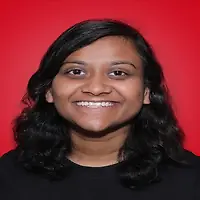 by Dibyani Das
by Dibyani Das
Think of watching a movie or TV series on a streaming platform. When using streaming...
 by Sudipto Paul
by Sudipto Paul
Data is the new currency. Yes, you read it right.
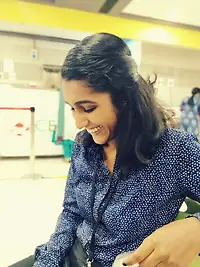 by Keerthi Rangan
by Keerthi Rangan
Imagine you run an e-commerce store. You have to keep daily track of customer information,...
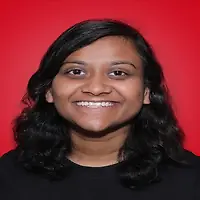 by Dibyani Das
by Dibyani Das
Think of watching a movie or TV series on a streaming platform. When using streaming...
 by Sudipto Paul
by Sudipto Paul


