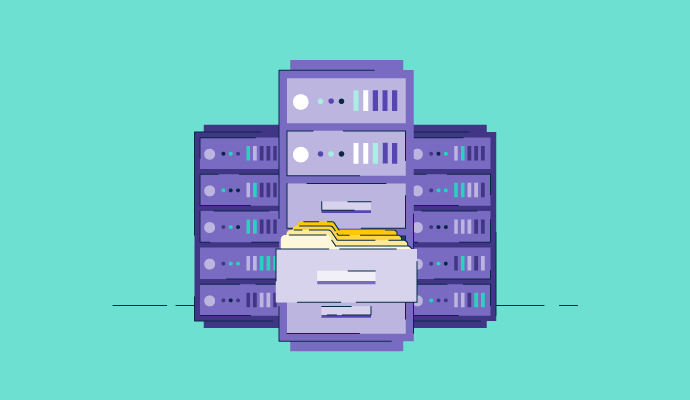
Determining the best way to store valuable information and important files takes time and effort. You have so many options for stashing files for easy retrieval later. Knowing which data storage devices to pick ensures long-lasting data protection, but the choices are endless.
Data storage devices are computing hardware technologies that preserve and store data temporarily or permanently for retrieval for future operations. Depending on the type, they can be internal or external to computers or servers.
Enterprises rely on different data storage devices to meet their needs, such as object storage solutions, to house static content, media, and data backups as objects. Object storage solutions are cloud-based, ideal for managing and finding large amounts of unstructured data. This solution works best for archiving digital communications, web content, and unstructured media like images and video files.
Data storage involves storing digital records and information for ongoing access and operational activities. It makes information easily accessible and readily available.
The three primary forms of data storage are file, block, and object, as defined below.
Computers contain built-in storage devices for applications and the computer’s operating system. They have a primary storage for short-term memory and a secondary storage for long-term memory.
Random access memory (RAM) is a volatile – that is, temporary – memory that serves as the computer's working memory. It stores data and instructions while the CPU processes them for use. RAM allows you to perform daily tasks like loading webpages (like the one you found this article on!), editing documents at work, or playing games after a long day. It’s also necessary for jumping across tasks without losing progress.
RAM loses its contents when the computer is turned off , but cache memory stores copies of frequently used data from RAM to reduce overall access time. RAM and cache are critical for real-time processing and multitasking on your device.
Computers also have secondary storage in addition to RAM. Secondary storage consists of a hard disk drive (HDD) or a solid-state drive (SSD). Files you create on your computer are saved to the secondary storage. Many secondary storage devices are removable so you can replace them if you ever need to upgrade your computer’s storage.
HHDs are magnetic storage devices that contain spinning magnetic disks that read and write data. SSDs use flash memory chips to store data and don’t require moving parts, which makes them faster and smoother than SSDs.
Secondary storage devices store data persistently and retain information even after you turn the computer off.
Storing data means you have to select a data storage device from one of the very many that exist, all of which provide different benefits and levels of security. Some storage devices involve physical media, whereas others are cloud-based and virtual.
Magnetized storage involves storing data on magnetized media for retrieval and usage. Magnetic storage is non-volatile, meaning these devices retain data without power. Because of this, they’re a reasonable option for long-term storage.
Several magnetic storage devices have varying functionality, applications, and storage sizes. Some of the most common devices include the following.
Flash memory devices are cost-effective and portable, so they’re much more reliable and efficient than magnetic devices. Some of the common types of flash memory devices are explained here.
Optical disk storage devices are secondary storage, meaning they operate alongside a computer’s primary storage. They may best serve as a backup or long-term solution for data you don’t need to access frequently. Common examples include the following.
While not technically a physical device, cloud storage is considered a cost-effective and scalable way to store and retain data without keeping it on-premise with expensive hard drives or other storage networks. Providers offer storage solutions to help people store data and files in remote, easily accessible locations through the internet or a private network connection. Vendors host and protect the servers and the related infrastructure. Organizations can scale their storage solution as needed over time as their storage needs grow.
The cloud offers unique benefits that a physical device can’t, including saving physical space because you don’t have to lug the device with you. You’ll also experience reduced physical vulnerabilities; since you don’t carry a physical piece of equipment with you, you can’t lose it or break it.
Some storage devices attach directly to equipment, while others connect to networks across multiple devices and users.
Direct-attached storage (DAS) generally connects directly to the computer or server. These storage devices offer a direct connection, but can typically only be used with one device at a time. They work well for individual usage, but sharing capabilities are limited.
Examples of DAS devices include:
Network-attached storage (NAS) stores and shares data that connects to a local network instead of to a computer. Various computer systems, devices, and people can access NAS devices. That’s part of the reason they’re a preferred option for businesses that need to provide access to files and documents across multiple devices and workers.
Storage area networks (SAN) are high-performance storage solutions consisting of a plexus of storage devices that give users a shared pool of storage space. SANs provide block storage so servers can access storage blocks directly. SANs are designed to support enterprise-level applications that require high-speed data access and reliability. They’re best suited for businesses with expanding storage needs.
The benefits of data storage devices might seem obvious: access and retrieval of information. But beyond that, organizations can expect many other pros with a data storage device that works best for their needs.
Digital storage makes it easy for businesses to retain large amounts of information for as long as they need it. These devices help protect against unwanted data loss due to hardware failures, accidental data deletion, or computer system crashes by providing backup, archival, and recovery options to prevent disruptions.
One of the best aspects of data storage is that individuals can immediately retrieve the information they need from their computers. Data storage devices facilitate easy access to stored data, allowing users to retrieve the information they need to do their jobs. Some solutions, like cloud-based storage, enhance data accessibility even further by allowing employees to access their data from anywhere so long as they have an Internet connection.
Data storage devices enable retrieval of valuable business data when it becomes inaccessible due to unexpected events. In the case of system crashes, or unintended deletions, data storage devices simplify data recovery efforts. Data storage devices are an integral component of a solid data recovery plan.
Many data storage devices, especially cloud storage, offer scalable storage capacity in order to make it easy for businesses to ensure they have data storage devices that will match pace. Teams can expand their storage capacity to accommodate size or manage rapid data growth that leads to evolving storage requirements.
When it comes to storing your critical business data and other important information, a data storage device is out there, waiting to help you meet your needs and goals. Improve your data recovery, prepare for scalability, and increase data accessibility with the best data storage devices for your business.
Take a deeper look into structured and unstructured data and how they differ.
Alyssa Towns works in communications and change management and is a freelance writer for G2. She mainly writes SaaS, productivity, and career-adjacent content. In her spare time, Alyssa is either enjoying a new restaurant with her husband, playing with her Bengal cats Yeti and Yowie, adventuring outdoors, or reading a book from her TBR list.
There once was a time where file storage meant boxes piled around offices and conference rooms...
 by Mara Calvello
by Mara Calvello
What is storage capacity? Storage capacity is the amount of data a computer system or device...
 by Kelly Fiorini
by Kelly Fiorini
What is block storage? Block storage, also known as block-level storage, is a way to save...
 by Sagar Joshi
by Sagar Joshi
There once was a time where file storage meant boxes piled around offices and conference rooms...
 by Mara Calvello
by Mara Calvello
What is storage capacity? Storage capacity is the amount of data a computer system or device...
 by Kelly Fiorini
by Kelly Fiorini


