July 19, 2024
 by Alexandra Vazquez / July 19, 2024
by Alexandra Vazquez / July 19, 2024
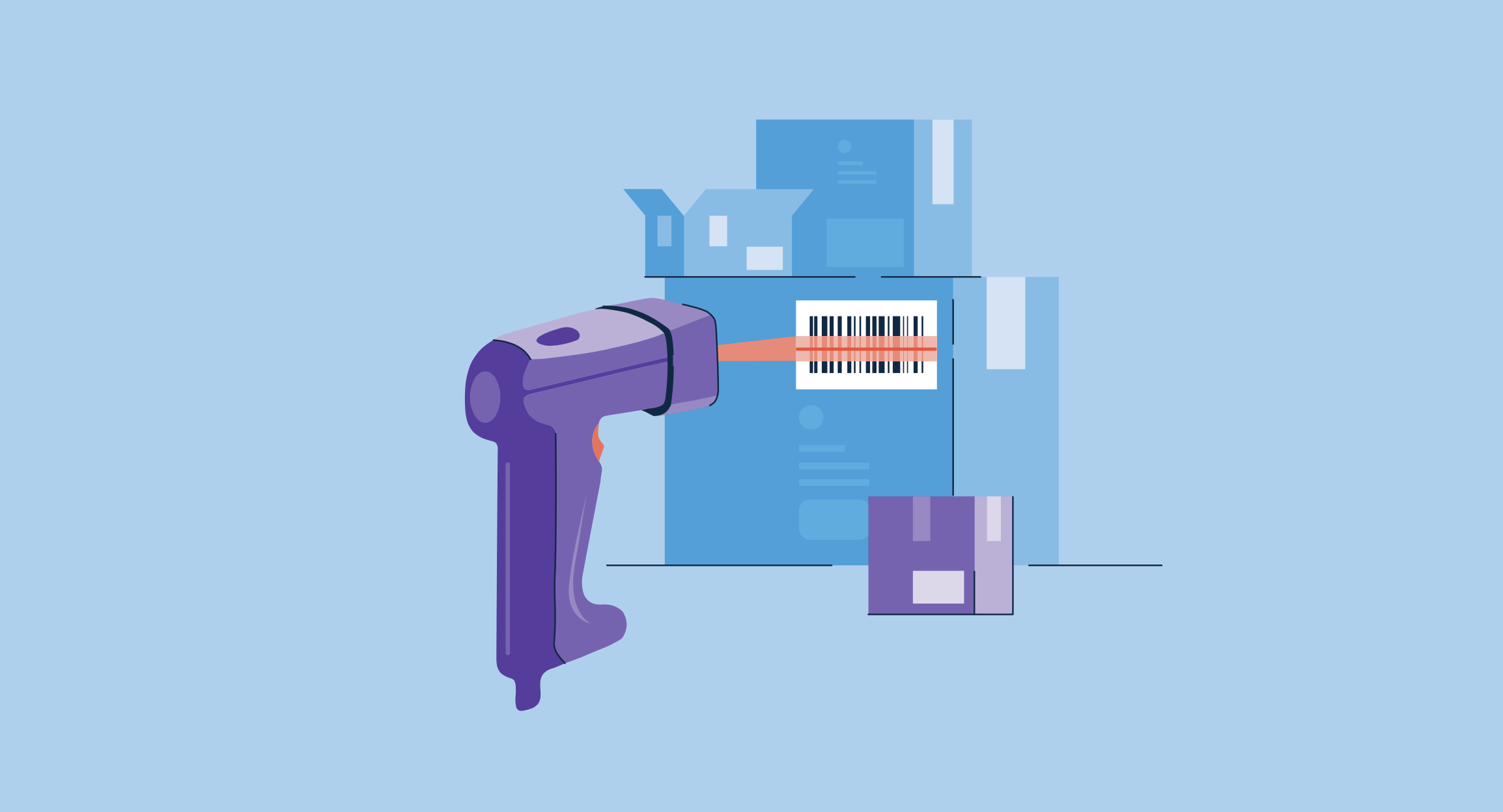
Do you like the “beep” noise your items make as they’re scanned at the grocery store? Then boy, do I have the inventory system for you.
A barcode inventory system gives you the power to point at each of your warehouse items and scan your way to a new and improved stock organization method.
A barcode inventory system assigns each inventory item with a barcode sticker that is scanned as it moves through the supply chain.
A barcode uses machine-readable lines, spaces, shapes, and patterns to output some kind of attributed information or data. Every barcode is completely unique and uses numbers and letters to categorize and distinguish different classifications of items.
Most barcodes require specialized scanners to produce information, while some can be scanned with a mobile device's camera.
Businesses use barcode software to create barcodes, interpret the codes on company devices, generate printable templates, assign specific serial numbers to inventory items, and quickly collect data. These tools can work with inventory management systems to keep track of product stock levels and locations and store data safely and accurately.
The main goal of a barcode inventory system is to have as accurate a stock count as possible. This is done using automation to ensure that data is being recorded in real-time as items move through the entire supply chain.
Barcode inventory systems work with barcode software to create unique labels that are placed on inventory items and scanned to collect accurate stock data. There are different types of barcodes and barcode scanners businesses use to meet different objectives, whether it’s to update their barcodes as infrequently as possible or scan them from up to two feet away.
Businesses of all sizes can benefit from using a barcode inventory system. As a business grows, a barcode inventory system can be especially helpful as stock is moved around the warehouse or across multiple locations. While all inventory systems track assets, send notifications when stock levels are low, and increase inventory security, a barcode system automates all of these processes. This hands-off approach allows companies to worry less about inventory and focus more on production and distribution.
Some companies use warehouse management software (WMS) to keep a closer eye on how items move within the barcode system. WMS also gives companies the ability to manage the warehouse workforce, access data across multiple locations, coordinate shipping processes, and more.
There are two different types of barcodes a company can use to implement its barcode inventory system and categorize all in-stock items. Both are effective in their own ways, but one may be a better fit depending on company inventory organization goals.
One-dimensional (1D) barcodes are the most common barcodes, usually found on major consumer goods.

Types of 1D barcodes:
1D barcodes are probably what you think of when you hear the word ‘barcode’, with lines, spaces, and numbers. The numbers can be used to create an organization method unique to your company’s inventory. For example, the barcode numbers can refer to item use or product code.
A 1D barcode scanner reads these elements from left to right. When scanned, the barcode will refer back to the information held in the inventory’s database. This is favorable for companies who make many changes within the database and hope to avoid constantly switching out barcodes.
Two-dimensional (2D) barcodes use different patterns and shapes to hold necessary data.

Types of 2D barcodes:
The most popular 2D barcode is the QR code. 2D barcodes can typically contain more information than a 1D barcode because they are read vertically and horizontally.
When scanned, 2D barcodes can output images, web addresses, and more. This means that 2D barcodes do not necessarily need to be attached to a database to offer inventory information. This is favorable for companies who want to include large amounts of data within the same size of barcode.
A barcode inventory system takes companies one step closer to a more organized and efficient inventory process. Below are other key benefits of implementing a barcode system.
Check out the best inventory control software for 2025.
Although there are many benefits to implementing a barcode inventory system, there are some challenges a company may face as they implement and maintain the system.
Once you have determined that a barcode inventory system is the right fit, you can begin implementing it into your current inventory process.
Before adding or changing anything about the way your inventory system works, define exactly what you hope to achieve. Consider specific inventory goals like decreasing order fulfillment times or increasing data collection.
Then, look for overall key performance indicators (KPIs) that must be achieved to meet company expectations. Recognizing the goals at hand will help you identify exactly what aspects of the barcode inventory system will work to achieve them.
An inventory master list is necessary to begin the process of implementing a new barcode inventory management system. Understanding the scope of your stock will help determine not only what aspects of the barcode system will fit best, but if it will be a fit at all. For example, a barcode system may not be favorable for companies with a small number of inventory items.
To create this list, note the stock-keeping unit (SKU) of every item in inventory. This includes the exact amount in stock and any product variants. This information should also include a visual description of the item, measurements, costs associated, and the amount needed for production. The more detailed you get, the more accurate your list will be.
A barcode inventory software solution is necessary to create, print, and keep track of all the barcodes in your inventory.
Types of barcode software:
Many software solutions offer both production tools and data collection capabilities. Some may even offer templates for creating the barcodes, supply chain workflow organization, inventory tracking in multiple locations, and automatic reorder point notifications.
Next, determine which barcode and scanner combination fit best with your goals and budgets. To choose your preferred tools, refer back to the types of barcodes to weigh the pros and cons of each.
Types of barcode scanners:
When choosing a barcode scanner, consider where you will be using the scanner, how far away you may need to scan, what your budget looks like, how often you intend to scan, and how quickly you hope to scan.
Once you choose your barcode software, barcode type, and scanner, you’re ready to start creating the actual barcodes. Most barcode software will include templates for barcodes that will automatically generate when you upload your inventory database.
There is also the option of making your own barcodes! Creating customized barcodes allows you to create your own system of organization based on how you want items scanned throughout the warehouse.
When implementing a new barcode inventory system, a couple of things will need to be updated to account for the change. This includes combining your new barcode solution and processes with any existing inventory management software to create an unstoppable inventory organization system.
Once everything is up and running, you are ready to use a barcode printer to produce the barcodes and place them on the items you’re planning to track. Although this is the most time-consuming step of the process, it is also the most satisfying.
Use the sticker process to ensure all items are exactly where they need to be. After all the barcodes are placed, you are now ready to enjoy an extremely organized barcode inventory system.
Barcode software gives businesses the tools to automate the way their barcode inventory system is created and maintained. Different systems offer unique capabilities for organizing inventory data and tracking assets through the lifecycle.
To be included in this category, the software product must be able to:
*Below are the top 5 leading barcode software solutions from G2’s Summer 2024 Grid® Report. Some reviews may be edited for clarity.
Launchmetrics comprises over 10 SaaS applications and services tailored for marketing and communication professionals in the Fashion, Luxury, and Beauty sectors. Their suite of products enables customers to make smarter branding decisions by digitizing internal processes, optimizing resources, and leveraging data to measure ROI on campaigns and activations.
"Launchmetrics enables us to barcode and track samples efficiently and effectively. Mark is always available to answer questions and provide assistance, often going above and beyond to suggest options that may be better suited for our operations. His support enhances our user experience and simplifies the process."
- Launchmetrics Review, John S.
"Sometimes it's challenging that it collects all the clippings and requires manual uploads, but the support team does an excellent job of resolving these issues."
- Launchmetrics Review, Sandra G.
Fishbowl Inventory is the perfect inventory, warehousing, and manufacturing solution for small to medium-sized businesses. Its key features include inventory management, material requirements planning (MRP), job shop floor control, work order management, manufacturer orders and bills of materials, barcoding, and much more. Fishbowl can be deployed either on-premise or in the cloud.
"I appreciate the ease of navigating the individual modules, which helps streamline our receiving and delivery processes. The various options for picking, packing, and shipping our products have allowed us to customize and optimize our workflow. I also find the shortcuts, like creating duplicate Sales Orders, useful for expediting the creation of similar orders. Additionally, the multiple support resources, including the User's Manual, Chat, and Training modules, provide excellent guidance whenever we need help."
- Fishbowl Inventory Review, Katle C.
"There are some simple UI improvements that could substantially enhance the experience. The implementation wasn't as smooth as I had hoped, primarily because we use QBO instead of QuickBooks Desktop, which most people seemed more familiar with. Additionally, some issues surfaced later that could have been avoided with more thorough discussions upfront."
- Fishbowl Inventory Review, Adam N.
Increff WMS is a comprehensive solution for retail brands to expose 100% inventory, in a single view, to both offline and online channels simultaneously. Their data-driven solutions empower brands to automate decision-making, bring accuracy to processes, and drive sustainable retailing.
"The WMS flows are pretty seamless, and the team is helpful and available for support anytime. As a result, there have been significantly fewer production issues from both a software and operational perspective."
- Increff WMS Review, Gaurav R.
"I disliked the sub-order ID update. When searching for orders using the system order ID, different details are displayed compared to using the sub-order ID, causing confusion. This inconsistency makes it difficult to identify the correct details, leading to challenges between warehouses."
- Increff WMS Review, Shahbaz S.
EZOfficeInventory is an asset lifecycle management solution that offers barcode and RFID tools on their mobile device app. EZOfficeInventory helps companies keep records of purchase orders, check assets coming in and out, and track assets across multiple locations.
“This tool is ideal for taking complete inventory of all the tools and products available to us. It allows us to maintain our spare parts warehouses with the indicated number of each piece we need. With this tool, we can include a barcode system for all our products, whether tools or accessories, and then classify them into different sections in a cloud database.”
- EZOfficeInventory Review, Daniel L.
“I cannot use it for more than inventory purposes, like timecards or time management. The cost is above what we would typically budget. Demos and offers for direct engagement are only offered during the trial or initial use of the system. The team is less engaged after that point.”
- EZOfficeInventory Review, Xaviera M
HandiFox Desktop is an award-winning Inventory Tracking and Sales Management System designed for seamless QuickBooks data integration across mobile devices, including smartphones, tablets, and ruggedized industrial handhelds. The software takes the best of both worlds – the power of desktop in the office and the flexibility of using mobile devices in the field.
"Since 2017, we've relied on Handifox as a dependable software solution requiring minimal maintenance. Over the years, as our needs evolved, we've made several special requests and customizations, all of which have been seamlessly handled by their accommodating staff. Their customer support is consistently responsive, ensuring assistance is just a phone call away when needed most. We utilize their warehouse software primarily for controlling inventory, order picking, packing, and invoicing modules."
- HandiFox Desktop Review, Andy P.
"One thing I dislike about Handifox is that it doesn't recognize non-inventory items. Additionally, the numbers shown on the handheld device often differ significantly from the actual quantity on hand, especially for items where we frequently issue credits. However, once items are counted, the numbers align correctly in the system. Despite this, it remains a minor annoyance for me."
- HandiFox Desktop Review, Kevin B.
There is no wrong way to implement a barcode inventory system. Increasing the use of automation in your inventory processes will only help increase accuracy and decrease opportunities for human error. The best part of a barcode system is that it’s truly a method that can be mixed or matched to fit your unique business needs.
Picking the right inventory system is just one piece to a big puzzle. Take control of every part of your operations with warehouse management.
Alexandra Vazquez is a former Senior Content Marketing Specialist at G2. She received her Business Administration degree from Florida International University and is a published playwright. Alexandra's expertise lies in copywriting for the G2 Tea newsletter, interviewing experts in the Industry Insights blog and video series, and leading our internal thought leadership blog series, G2 Voices. In her spare time, she enjoys collecting board games, playing karaoke, and watching trashy reality TV.
Managing your inventory is all the rage right now.
 by Alexandra Vazquez
by Alexandra Vazquez
Restaurant inventory management may seem overwhelming, but no successful restaurant can afford...
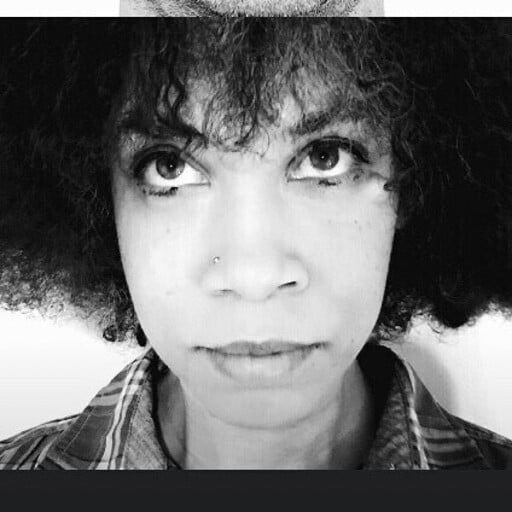 by Aisha West
by Aisha West
Keeping track of all the goods in your inventory is easier said than done.
.jpg) by Adithya Siva
by Adithya Siva
Managing your inventory is all the rage right now.
 by Alexandra Vazquez
by Alexandra Vazquez
Restaurant inventory management may seem overwhelming, but no successful restaurant can afford...
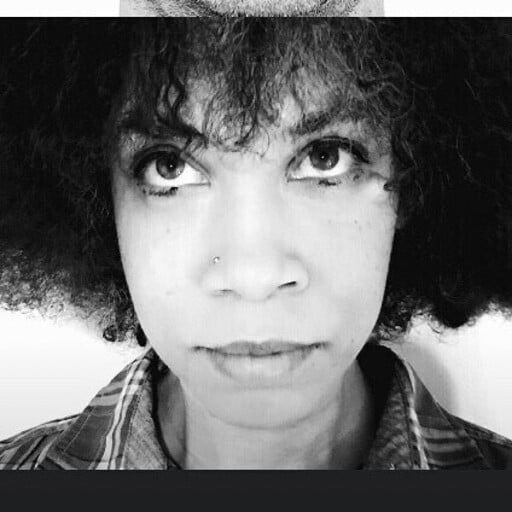 by Aisha West
by Aisha West


